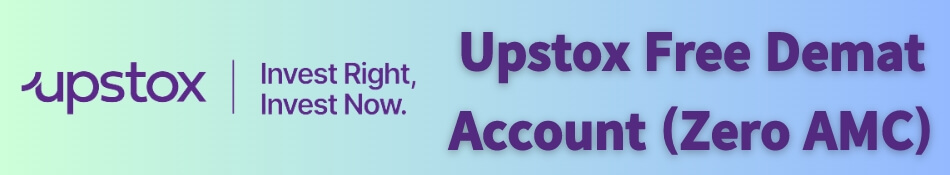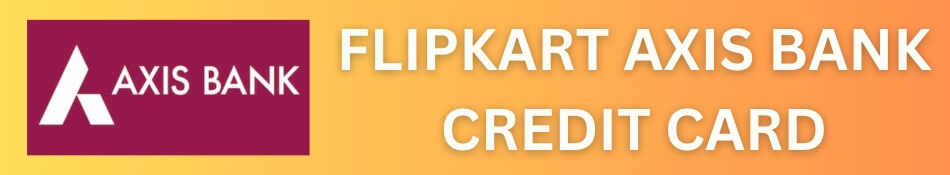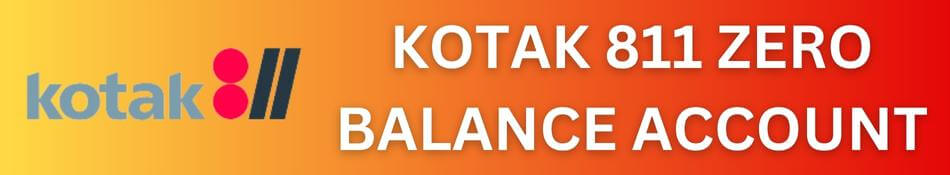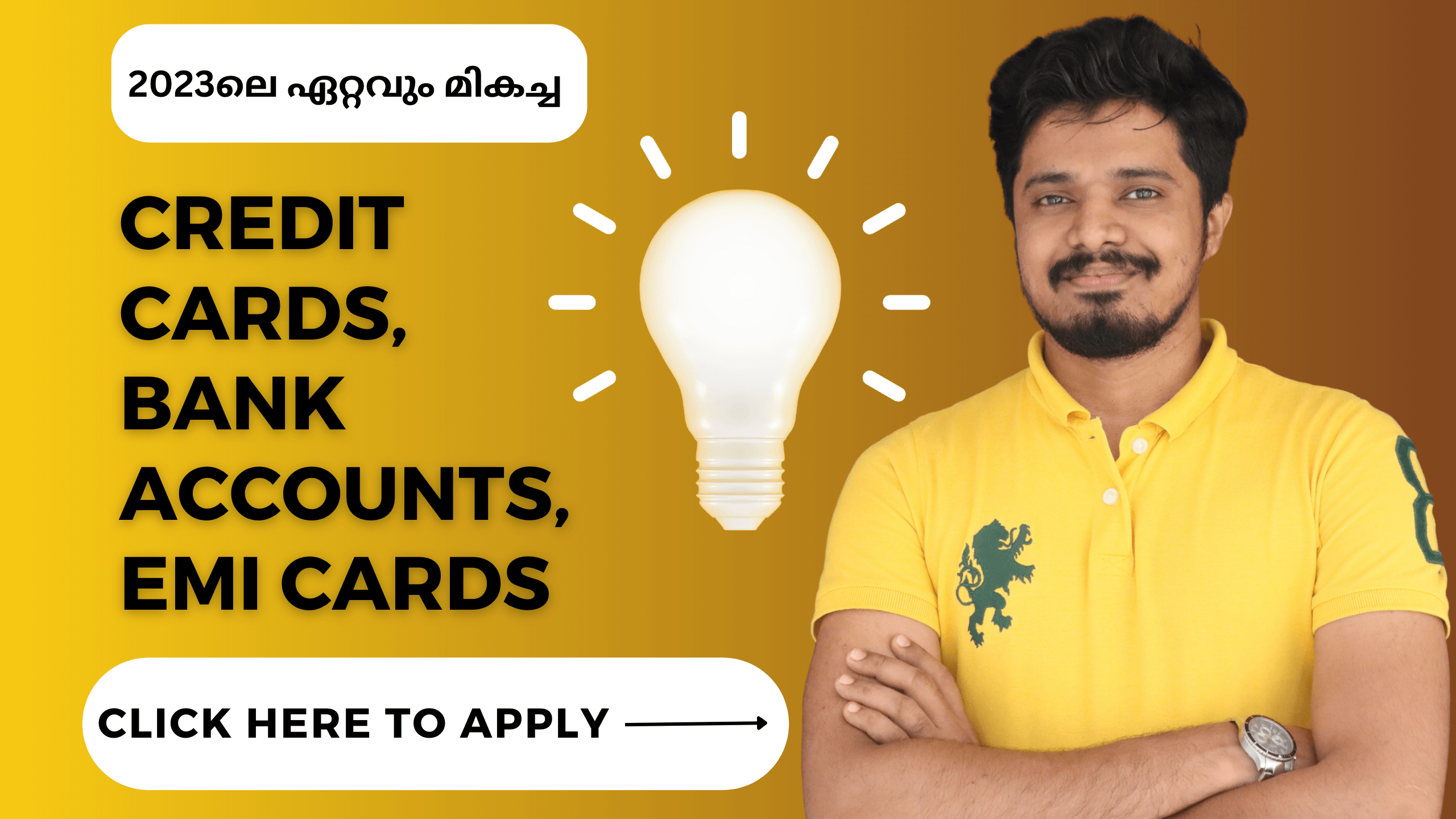Instagram Announces New Text App – Threads | How to Use Instagram Threads
In this video, I’ll show you how to use Instagram Threads, a new app from Instagram for text-based conversations. Threads is a great way to stay in touch with your close friends, and it’s also a great way to share your day-to-day life with them.
Threads is a new app, built by the Instagram team, for sharing text updates and joining public conversations. You log in using your Instagram account and posts can be up to 500 characters long and include links, photos, and videos up to 5 minutes in length.
Mark Zuckerberg just announced the initial version of Threads, an app built by the Instagram team for sharing with text. Whether you’re a creator or a casual poster, Threads offers a new, separate space for real-time updates and public conversations.
𝗙𝗼𝗹𝗹𝗼𝘄 𝗼𝗻 𝗧𝗵𝗿𝗲𝗮𝗱𝘀 – https://www.threads.net/@abdulrasheedmukkamtech
𝗚𝗲𝘁 𝘁𝗵𝗲 𝗔𝗽𝗽 – Download here
Instagram is where billions of people around the world connect over photos and videos. Just like on Instagram, with Threads you can follow and connect with friends and creators who share your interests – including the people you follow on Instagram and beyond. And you can use our existing suite of safety and user controls.
It’s easy to get started with Threads: simply use your Instagram account to log in. Your Instagram username and verification will carry over, with the option to customize your profile specifically for Threads.
Everyone who is under 16 (or under 18 in certain countries) will be defaulted into a private profile when they join Threads. You can choose to follow the same accounts you do on Instagram, and find more people who care about the same things you do. The core accessibility features available on Instagram today, such as screen reader support and AI-generated image descriptions, are also enabled on Threads.
Your feed on Threads includes threads posted by people you follow, and recommended content from new creators you haven’t discovered yet. Posts can be up to 500 characters long and include links, photos, and videos up to 5 minutes in length. You can easily share a Threads post to your Instagram story, or share your post as a link on any other platform you choose.
You can control who can mention you or reply to you within Threads. Like on Instagram, you can add hidden words to filter out replies to your threads that contain specific words. You can unfollow, block, restrict or report a profile on Threads by tapping the three-dot menu, and any accounts you’ve blocked on Instagram will automatically be blocked on Threads.
- Your Instagram login information
- Your Instagram account ID
- Your Instagram name and username
- Your Instagram profile information like your profile picture, bio and links
- Your Instagram followers
- Accounts you follow on Instagram
- Your age on Instagram
- Your Instagram account status relating to intellectual property violations and instances of going against Instagram’s Community Guidelines.