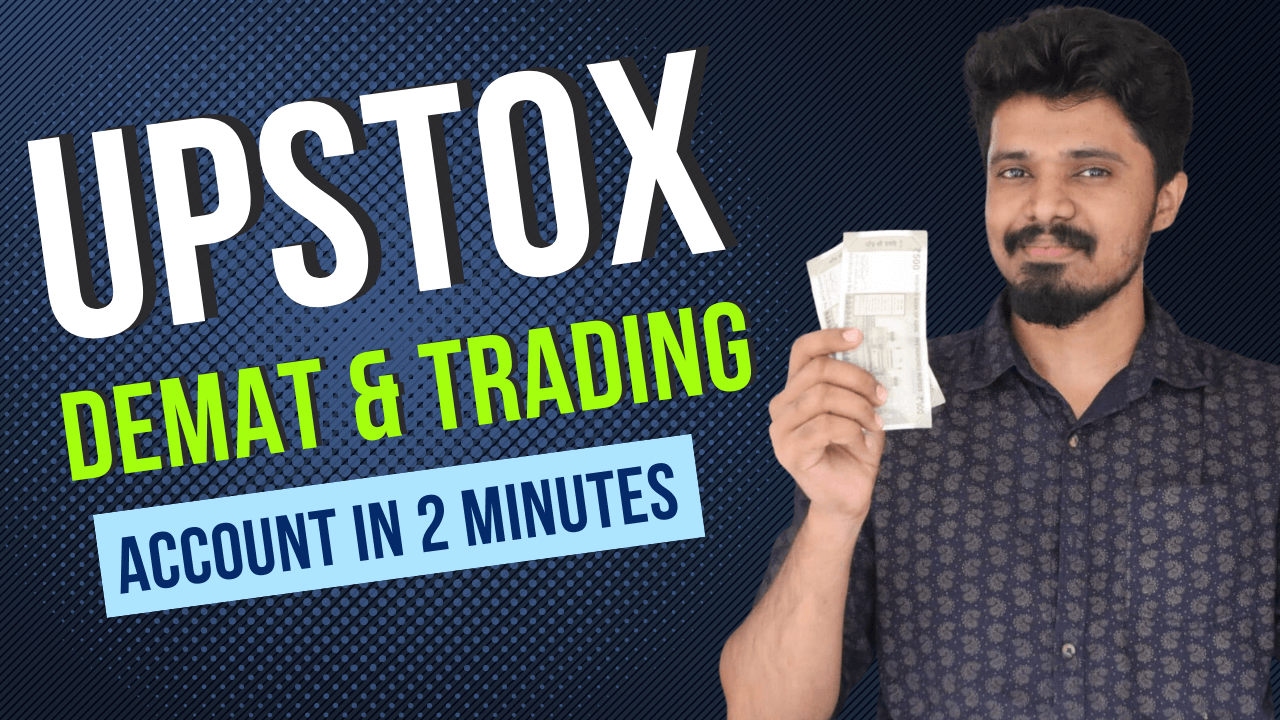Opening a demat and trading account has never been easier, thanks to Upstox’s seamless online platform. Whether you’re a beginner in the world of investing or an experienced trader, Upstox provides a user-friendly interface and a wide range of features to cater to your needs.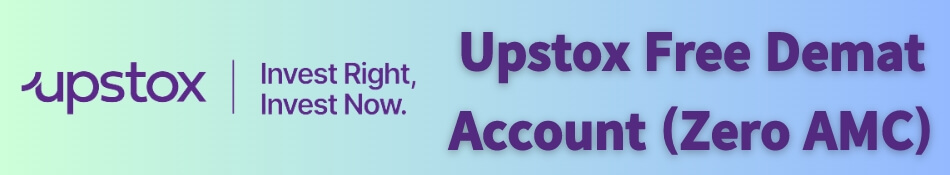
In this step-by-step tutorial, we will walk you through the entire process of opening an Upstox account from the comfort of your own home. We will cover all the necessary details, including the documents you need to have handy, the online registration process, and how to complete the verification requirements.
Aadhaar Card
PAN Card
eKYC
Our video will demonstrate how to navigate the Upstox website and fill in the required information accurately. We will show you how to upload the necessary documents, such as your PAN card, Aadhaar card, and bank statements, ensuring a smooth and hassle-free account opening experience.
Benefits of opening an Upstox account:
- Free demat and trading account
- Zero brokerage on equity trades
- Access to a wide range of stocks, ETFs, and other investment products
- User-friendly trading platform
- 24/7 customer support
To open a new account, simply follow these steps:
Step 1 : Visit here and enter your mobile number and click ‘Start Investing’ or you can click on ‘Create Account’.
Or you can download Upstox app via this link Click Here
Step 2 : If you proceed via our website, a new page will open where you have to sign up with your email address and mobile number.
Step 3: Verify your mobile number and create a new 6- digit PIN, next confirm your PIN
Step 4: Verify your email address and proceed further for the account opening process
If you proceed via the app, please follow below steps :
A. Enter your 10-digit mobile number and you will receive an OTP on your mobile number, enter the same to verify and proceed
B. Once you enter the OTP, you have to create a 6-digit PIN and re-enter it to confirm the same
C. After this, you will be able to login & click on the ‘Create Upstox Account’ button at the top and proceed ahead.
Step 5: You will receive an OTP on your mobile number and email address for verification.
Step 6: The following documents will be required in the account opening process. Keep them handy (Aadhaar and PAN card) and click on continue.
Step 7: Enter your PAN card number along with your Date of Birth as per the PAN card and click ‘Next’.
Step 8: Enter your ‘Personal Details’ and click ‘Continue’
Step 9: After clicking on ‘Continue’ the next step is to verify your address details
Step 10: Enter your digital signature in the white box.
Step 11: Click ‘Connect your Digilocker with Upstox’ (Aadhaar should be linked with a mobile number). If you connect to Digilocker then you do not have to upload any details. Click on ‘Connect now’.
Step 12: The next screen will ask your permission to allow data sharing with Upstox via Digilocker, click on ‘Allow’ and ‘Proceed’.
Step 13: Here you can see a list where by clicking ‘Allow’ you provide your consent to allow the application to access your Digilocker. Click on ‘Allow’
Step 14: On the next screen you will see a request to allow camera access to capture a live photograph (a requirement mandated by SEBI)
Step 15: Follow the instructions given to submit a proper and clear photo.
Step 16: Take a photo as per the instructions and click on ‘Accept’.
Step 17: Before proceeding, check the quality of the photo. If it is blur or unclear, click on ‘Retake Photo’ and again take a clear photo. If the photo is clear click on ‘Continue’.
Step 18: Enter your Bank details
Step 19: The next page will have details on the account opening and brokerage plan benefits
Step 20: You will then see a confirmation of the Brokerage Plan on the next screen
Step 21: Then, on the next screen you will get to select and activate F&O, Currency and Commodity segments. You can skip this or activate it.
Step 22: Then you will see a ‘Nominee Addition’ screen where you can add upto 3 nominees for your Demat Account.
Step 23: Once you click on ‘Add nominee’ you need to fill the nominee details correctly
Step 24: Then you will need to upload identity proof of the nominees
Step 25: In case you wish to add a nominee who is underage, guardian details would be required.
Step 26: You will also need to upload identity proof of the guardian
Step 27: Once you add the nominee details you can check the nominee details summary to reconfirm the information and if it’s correct click on ‘Continue’.
Step 28: E-sign your application and you will receive an OTP on your Aadhaar linked mobile number
If you select the eSign option:
-
You will get the first option to enter OTP sent on a registered mobile number with Upstox.
-
You will be asked to enter your Aadhaar number, tick the terms & conditions box, and click on Get OTP.
-
Enter the OTP and complete the process.
Step 29: Once you have successfully completed the Upstox Account Opening process you can also track your application with status. It will take up to 4 working days to verify and activate your Upstox account.
So, if you’re ready to embark on your investing journey and open a demat and trading account with Upstox, this video is a must-watch. Subscribe to our channel and hit the notification bell to stay updated with our latest tutorials and guides on online investing.
Disclaimer: Investing in the stock market involves risks, and we are not financial advisors. Please do thorough research and consult with a qualified professional before making any investment decisions. Opening an account with Upstox is subject to their terms and conditions.