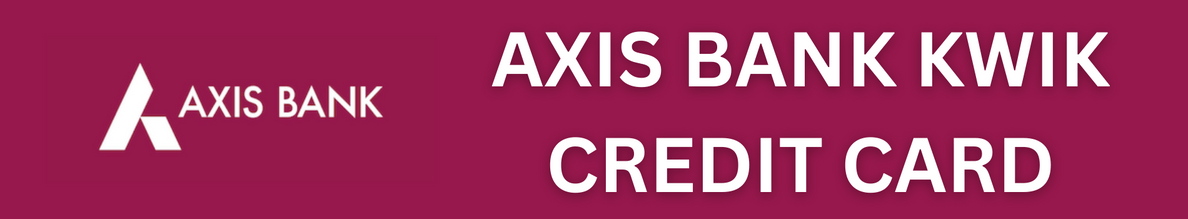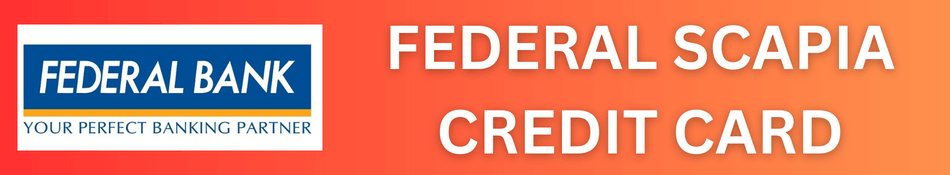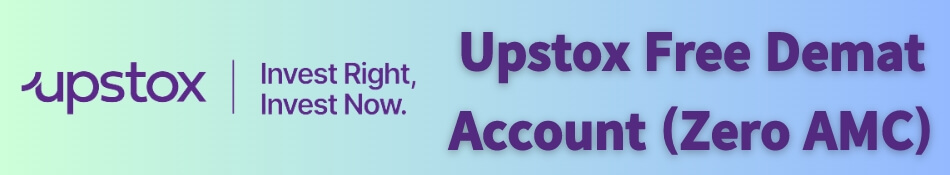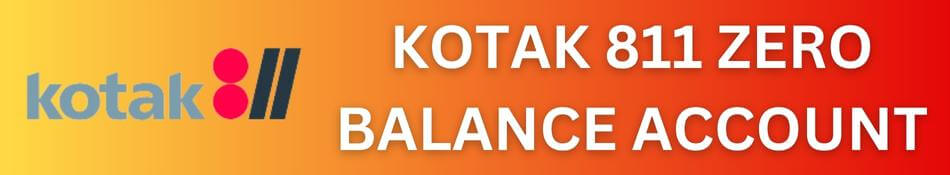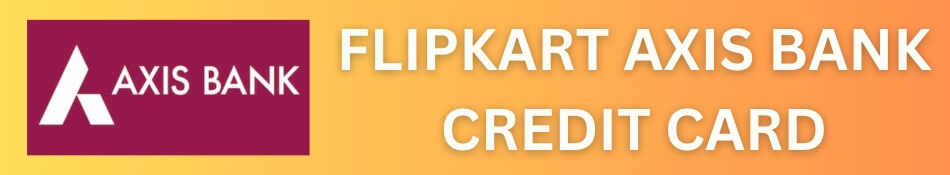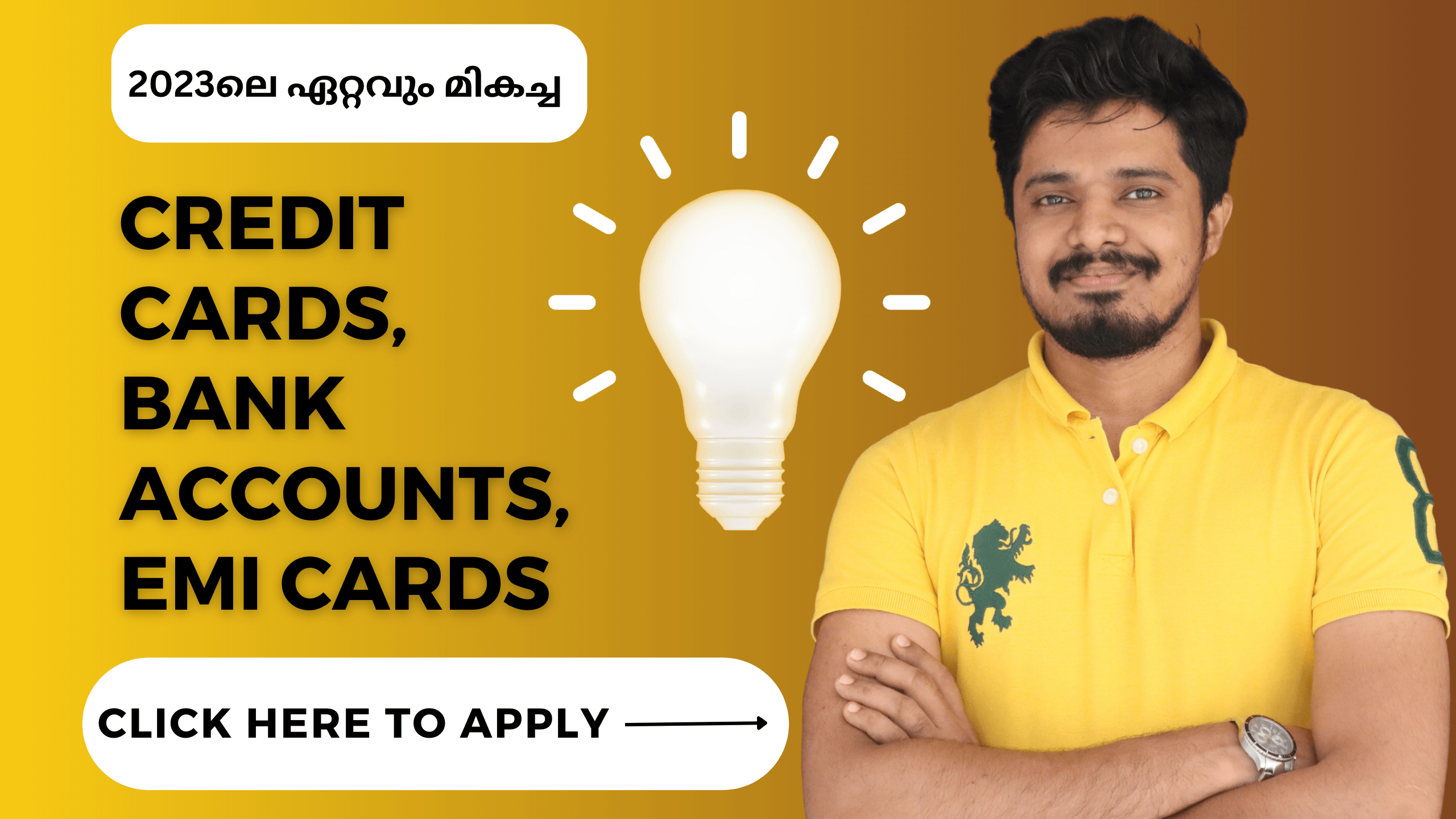Axis Bank Kwik Credit Card -No Joining and Annual Fees | KIWI Credit Card for UPI
Enjoy the dual benefits of a credit card along with the seamless transaction experience of UPI with Axis Bank KWIK Credit Card. Get a virtual card issued instantly on approv- al and earn EDGE reward points every time you spend.
Know KWIK Credit Card’s Features and Benefits
Below are features and benefits you enjoy on Axis Bank KWIK Credit Card
1. Fully virtual card on Kiwi App, no physical card will be delivered
2. Carry out seamless UPI transactions through Kiwi or any other UPI App
3. Earn 2 EDGE reward points on every Rs. 200 spent*
4. 1% Fuel Surcharge waiver on Fuel spends between Rs. 400 to Rs. 4000. Maximum waiver of Rs. 150 can be earned per billing cycle.
5. No Joining or Annual Fees, enjoy your lifetime free credit card
*EDGE reward points will not be credited on Fuel purchases, Wallet Load Transactions, Rental Payments, Cash Withdrawals, Insurance, Repayments, Jewlery, Education, Govt Services, EMI transactions, Credit Card on UPI transaction less than Rs. 2000.
Follow steps given below to apply for Axis Bank KWIK Credit Card:
- Download Kiwi Mobile Application from App Store/ Play Store
- Open Kiwi App and click on Apply for Axis Bank KWIK Credit Card
- Fill all the application details required and submit.
- You can view the status and final decision for your Axis Bank KWIK Credit Card application on the app itself.
- Once approved, you will receive a virtual card on Kiwi App after which you can proceed with card linking and setting UPI PIN for your KWIK Credit Card on Kiwi App
How to Activate your KWIK Credit Card
There are two ways to activate your KWIK Credit Card as described below:
1. Activation by setting UPI PIN
a. Link your KWIK Credit Card on Kiwi or any other UPI App and set UPI PIN
2. Activation by updating card control setting
a. Login into Axis Bank App or Internet Banking and go to Credit Card section
b. Unbox your KWIK Credit Card with the Activation Code mentioned in welcome letter
c. Set card PIN or update your card control settings to activate your KWIK Credit Card
How to Pay with KWIK Credit Card
Is there any limit on the amount of transactions that can be carried out from linked Axis Bank KWIK Credit card on UPI?
– Transaction limits for your Axis Bank KWIK Credit Card on UPI will be as per existing UPI transaction limits. UPI Limit- 1 lakh per day and 2 lakhs for
some special Insurance MCC codes i.e. 5960, 6300 & 6529, however it will be limited to the available credit limit on your card. Credit Card on UPI can be used only for merchant payments, barring a few which are restricted to the categories given below.
What are the restricted merchant categories on which customer won’t be able to make payment using Axis Bank KWIK Credit Card on UPI?
– Categories – Peer to Peer (P2P), Peer to Peer Merchant (P2PM), digital account opening, lending platform, cash withdrawal at merchant, cash withdrawal at ATM, ERUPI, IPO, Foreign Inward Remittances, Mutual Funds and any other categories as restricted by the Axis Bank/RBI.
Can I raise charge back or refund on UPI app for linked Axis Bank KWIK Credit Card on Kiwi or other UPI App?
– Yes. Charge back or refund can be raised by connecting with Axis Bank, Kiwi or other UPI App on which the transaction was completed.
Where can I see transaction history of Axis Bank KWIK Credit Card through UPI?
– Payment transactions done using Axis Bank KWIK Credit Card through UPI can be viewed in the monthly credit card statements. The transaction history will also be displayed on UPI App used for making payment.
Will I get fuel surcharge waiver on eligible fuel stations?
– If Fuel surcharge is levied, it will be waived off as per existing terms and conditions of Axis Bank KWIK Credit Card. For Axis Bank KWIK Credit Card, you will get a fuel surcharge waiver of 1 % for fuel spends made between Rs 400 to Rs 4000. Maximum waiver of Rs 150 will be given per statement cycle.
GST charged on fuel surcharge will be non-refundable.
How to Pay Credit Card Bill
You can pay your Axis Bank KWIK Credit Card Bill by any of the following options as per your convenience:
1. Pay via UPI
2. Pay via Axis Bank Mobile Application
Below are steps to Pay your KWIK Credit Card bill via UPI:
1. Login into Kiwi or any other UPI payment application like BHIM, PhonePe, Paytm etc.
2. Click on Pay to UPI Id and enter receiving UPI Id as
cc.91<registered mobile number><last 4 digits of KWIK credit card>@axisbank For example: cc.9192498680825514@axisbank
3. This UPI Id will be verified, and the name of the cardholder will be displayed. 4. Enter the payment amount and authenticate the transaction with UPI PIN. 5. The payment confirmation status will be displayed as –
i) Name of Customer linked to Credit Card Account
ii) Transaction Success/Failure iii) Failure reason (if any).
The daily and per-transaction restriction of ₹1,00,000 is applicable to these payments.
Ensure that registered mobile number linked to the credit card is used in the UPI ID format
Ensure that your savings account is added and linked to UPI App through which the payment is initiated
Follow below steps to Pay via Axis Bank Mobile App:
To Pay via Axis Mobile App, first time users need to download and complete registration on Axis Mobile app.
- Once registered, login into Axis Mobile App and go to More section available at bottom right side
- Click on Payments and Transfers and Select Pay My Dues
- Tap on Credit Card section and Select KWIK Credit Card(basis masked card details)
- Enter Outstanding Amount and select Payment Via Axis Bank or any other bank you wish to pay from.
How to Redeem EDGE Reward Points
You can redeem your earned reward points via. Axis Bank Mobile App & Internet Banking
Follow below steps to redeem reward points from Axis Bank Mobile App
1. Login into Axis Mobile App and click on Credit Card section
2. Click on three lines on left top corner and select Reward Points
3. Tap on Explore and Redeem your eDGE Rewards points on brands of your choice.
Follow below steps to redeem reward points via Internet Banking
1. Visit eDGE Rewards Portal at edgerewards.axisbank.co.in/lms
2. Click on Redeem Now to login into your account by entering Internet Banking Credentials
3. Redeem your eDGE Reward points on brands of your choice